The Ultimate Guide to the Digital Mailroom: How to Streamline Your Business Operations
The ultimate guide to the digital mailroom: How to streamline your business operations Introducing a digital mailroom will not only deliver your organisation significant cost savings and efficiencies but also offer enhanced auditability and compliance across your outbound communications. By offering your customers the choice to receive their correspondence online, you will increase customer satisfaction, and response rates and minimise the need for manual intervention by introducing automation. Challenges of traditional mailroom management Sorting, distributing, and managing physical mail is a labour-intensive task for mailrooms. Manual processes such as printing letters through franking machines can be inefficient, especially when producing time-critical documents. Not only is the process slow, but traditional mailrooms also come with significant costs. Between purchasing or leasing franking machines, maintaining physical storage space, and dealing with consumables, postage, and labour, the financial burden adds up. These expenses are often compounded by the need for secure, organised document storage, which can further strain budgets and resources. In today’s fast-paced business environment, organisations need rapid access to information to stay competitive and provide top-tier customer service. Without a more efficient solution, the limitations of traditional mailroom management can hinder productivity and overall business performance. The downside of fragmented practices Using numerous outsourced mailroom services may not offer you the best solution possible. The identifying characteristic of fragmentation is a lack of a single solution that unifies all your other solutions, which is problematic for your workflows. Additionally, relying on third-party suppliers can introduce risks, such as inconsistent service quality, data security concerns, and potential delays in handling time-sensitive materials. Without a cohesive, integrated solution, these challenges can compound, making it harder to maintain smooth and reliable operations. SMS only providers It is important to keep in mind that SMS only providers often charge for their services in packages, which may result in higher delivery rates. They may also offer one price for messages up to 160 characters, with additional fees for longer messages or two-way texting options. Portal only providers Despite sending documents to an accessible portal, correspondence is still printed and posted by hand to accommodate those who may not be digitally accessible. Sending physical documents through a separate solution to the portal takes extra time and is simply inefficient. Hybrid mail only providers In some cases, it may be necessary to send your post through traditional methods for those customers not online. However, relying solely on a hybrid mail provider may not always be the most cost-effective, efficient option or guarantee to receive the best postal discounts available. ‘Hidden’ fees can make the service more expensive in the long run, with extra charges for additional pages, inserts, and colour printing. Email only providers Large volumes of emails can be sent daily, a simple email service may lack proper tracking features or human errors can lead to disastrous outcomes. A single click can send an email to an unintended recipient, possibly leaking confidential data and sensitive business details that violate data protection policies. Benefits of digital mailroom automation An automated digital mailroom is a key element of your digital transformation journey. Responsible for processing and sorting incoming letters alongside monitoring and sending outgoing letters, owning an organised system to improve workflow efficiency is essential to reach departmental targets and organisational goals. At Publisure our goal is to keep your outbound correspondence under your control. We offer a centralised, all-in-one platform that incorporates our own or your preferred hybrid mail, SMS, email, secure file sharing, web portal and app-based document delivery channels within a single management interface. Publisure is your middleware application for digital transformation, and we support the seamless integration of your preferred in-house or third-party digital solutions, if required. Cut costs with a digital mailroom Publisure prioritises digital document delivery to maximise your return on investment for your digital transformation strategy. We deliver efficiencies, enhanced audibility, and compliance to reduce the cost of printing and posting letters. Our platform integration offers a cost-efficient solution that eliminates hidden charges, allowing organisations to increase their cost savings. With our service, companies have the freedom to securely send documents to an online portal, obtain customer consent, and notify them via encrypted email and SMS communications before sending out posted letters. This approach ensures that costs are kept low while maintaining the highest level of security for sensitive documents. Intelligent document management Our automated document management platform integrates existing data from your legacy software and applies intelligent features to automate and extract metadata related to the recipient. We introduce a conversation between your organisation and your customers, seamlessly linking your outbound and inbound correspondence to help you manage your important data quicker and easier. Automating manual tasks introduces a complete solution for inbound and outbound content management, saving time for high-value tasks and preventing a fractured workflow from multiple software. Complete control, security, and compliance By managing your workflow in-house, you retain complete control over your data and can handle your documents internally with ease. Our user-friendly integrated platform empowers your team to manage data in real-time where you can monitor document statuses alongside our efficient mailroom scanning to keep your customer information in one safe space. You have the flexibility to schedule and recall letters as needed and track individual documents for added convenience. The integration between our platform and your organisation is simple. There’s no need to install new software or run manual updates. We will provide you with a secure web URL which will direct you to your own, branded platform. We prioritise auditability and compliance throughout the creation, submission, and receipt of your critical business communications. Our extensive accreditations reflect our commitment to secure software and protecting customer data. Automated mailroom efficiency The cost in time, effort and efficiencies to print and post a letter by hand is significant – typically this simple activity can take up to 2 minutes for each document. Multiplied by the number of letters posted each day,
The Ultimate Guide to the Digital Mailroom: How to Streamline Your Business Operations Read More »